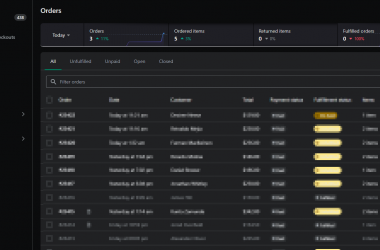To create simple overlays without help of any help of readymade jQuery plugin or third-party library we need to use CSS to achieve that.
Steps to make overlay with CSS
- Create <div> node and make it absolute to DOM (document object model)
- Assign it property top and left = 0.
- Apply width and height 100%
- Finally set z-index > 0
So <div> will overlay entire document. Now let’s make div centered different way.
Method 1:- Making overlay div center with css top, right, bottom and left property.
HTML
<div id="overlay1">your content</div>
CSS
#overlay1 {
margin: auto;
position: absolute;
top: 50px; left: 50px;
bottom: 50px; right: 50px;
background-color: #000;
color: #FFF;
z-index:5;
}
Above method will set div position 50px from all corner and margin auto will make this div centered.
Demo –
Method 2: Making overlay div with css margins.
HTML
<div id="overlay2">your content</div>
CSS
#overlay2{
position:absolute;
left:0;
right:0;
margin-left:auto;
width:300px;
margin-right:auto;
background-color: #000;
color: #FFF;
z-index:5;
}
Above method will set overlay <div> to top,left =0 position and then set it’s margin auto.
Demo:-
Method 3:- relative div inside absolute div
HTML
<div id="overlay3">your content</div>
CSS
#overlay3{
top:15%;
position: absolute;
left: 50%;
z-index:5;
}
#overlay3 div{
position: relative;
left: -50%;
border: 1px solid #666;
background-color: #000;
border-radius:5px;
color: #FFF;
min-width:300px;
z-index:6;
}
In above example there are two nested <div>. The parent one is absolute to DOM while child <div> is relative to it. So, parent is made 50% left to the viewport first. Then half of the child div’s wide is taken as offset to move it right. i.e. left:-50%
Demo –
Method 4:- absolute div inside relative div
HTML
<div id=”overlay4”>your content</div>
CSS
#overlay4{
position:relative;
top:0;
left:0;
width: 100%;
z-index:5;
}
#overlay4 div{
position: absolute;
left: 50%;
margin-left:-150px;
border: 1px solid #666;
background-color: #000;
border-radius:5px;
color: #FFF;
width:300px;
z-index:6;
}
In above example there are two nested <div>. The parent one is relative to DOM and set it to top,left = 0. Child <div> is absolute to it. It’s set to 50% left to document and then shifted right to half of its width.
Demo: –
Method 5:- lightbox overlay div
To make above code practical, let’s change absolute and relative order and add one semi transparent background.
Demo:-