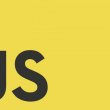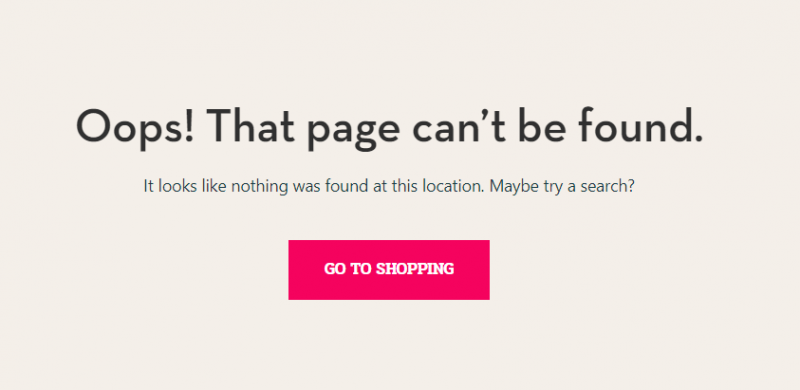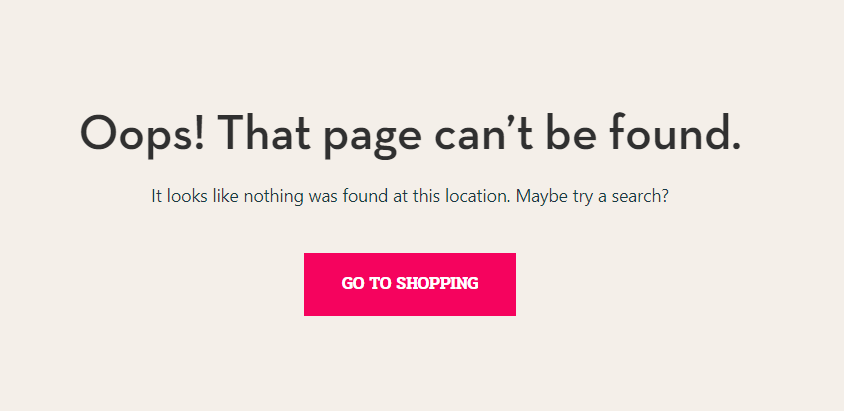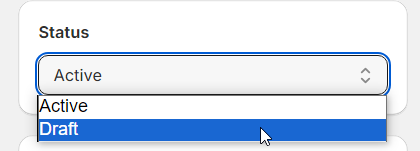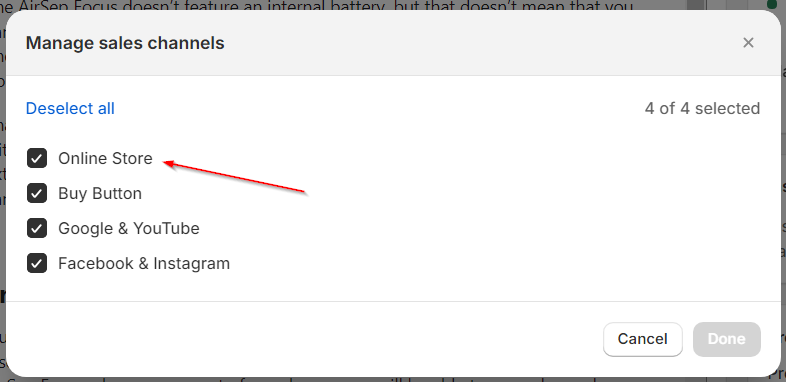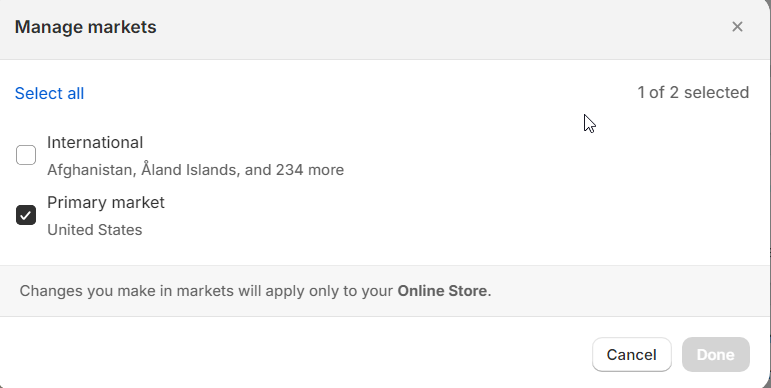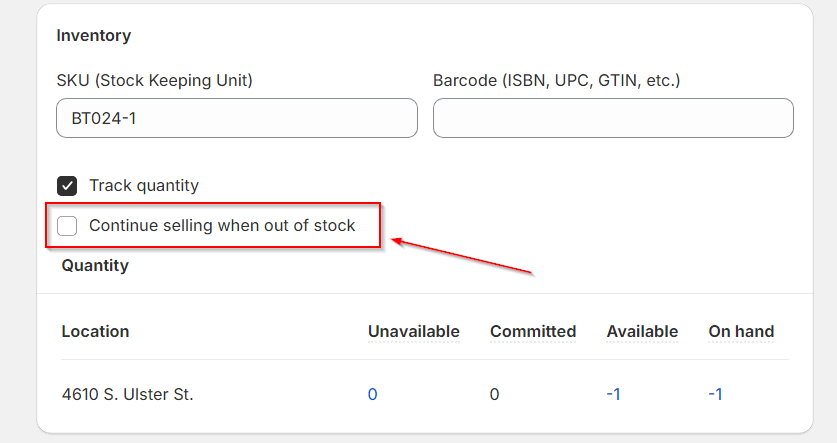Shopify Product page 404 Not Found Error
Recently, Shopify made some changes to their product publishing options. They added two options.
- Marketing Sales channels
- Markets
If you are getting 404 error for your product. There are several possibilities now.
Status : Make Sure your product isn’t set to draft as status. If your product is set as draft product, It won’t be available on the storefront.
Sales Channels : Make sure you have selected Online Store in sales channels. If you haven’t selected this option, your product won’t be visible on the live site.
Market : if your product set for the United States market and didn’t set International Market, someone from your team or developer accessing your website outside from the United States it won’t be visible to them.
Inventory : Check If you are tracking inventory and product quantity is exhausted. In some case that product will go out of stock, and you haven’t checked Continue selling when product goes out of stock, It will show 404 Not found error on the product page.
Trouble Shooting
If you want to really sniff the exact issue, start with YOUR-STORE-URL/collections/all page and check whether all products are visible or not. If they are not visible, then the above points are applicable.
If they are visible, do check your Menus and Theme Code as well. If some products are manually linked, and you changed the URL handle from the Search engine listing section, you will get 404 error on the product page.