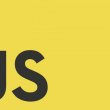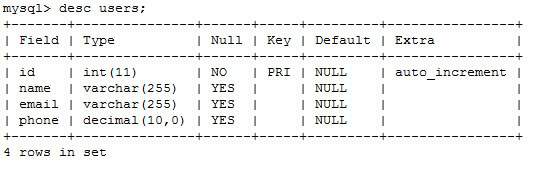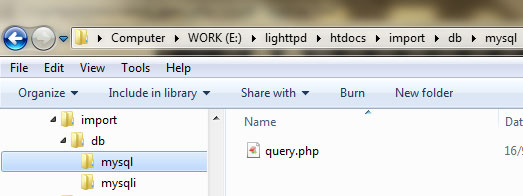Namespace in PHP:-
Namespace concept isn’t any new for programmers coming from c++, java, python or ruby platform. They are a way of encapsulating classes. You could compare it with package in other programming language, which contains several classes.
Advantages of PHP Namespaces:-
- Prevents class collisions of different libraries.
- Allow to use class alias to make code more readable.
Defining and importing Namespaces in PHP.
namespace DB; // here DB is declared as namespace any code come below will be encapsulated by it.
They can be separated by forward slashes.
namespace \FRAMEWORK\DB\MODELS; // but it doesn't mean class DB must reside inside FRAMEWORK namespace.
Now to use it,
use \FRAMEWORK\DB\MODELS as model; // to import namespace in your application.
Example:- code readability with namespaces
use \DB\MySQL as mysql;
/**
* Creating a new database connection.
* new mysql() creates new Object
*/
$link = new mysql(array(
'host' => 'localhost',
'database' => 'curd',
'username' => 'root',
'password' => ''
));
$DB = $link->getConnection()->connectDB();
$users = $DB->query("select * from users")->fetch();
See the database table structure for above code.
Using namespace in PHP code
We’ll have following file structure to arrange the namespace.
/demo.php /config.php /import/ /import/db.php /import/db/ /import/db/mysql.php /import/db/mysql/ /import/db/mysql/query.php
Make config file with global configuration:-
//File Location: /config.php
define("NAMESPACE_DIR",'import');
function __autoload($class) {
$parts = explode("\\", $class);
$filepath = implode(DIRECTORY_SEPARATOR,$parts);
$filepath = strtolower(NAMESPACE_DIR.DIRECTORY_SEPARATOR.$filepath.'.php');
require $filepath;
}
$DB_SETTINGS = array(
'host' => 'localhost',
'database' => 'curd',
'username' => 'root',
'password' => ''
);
global $DB_SETTINGS;
- Above code makes default setting for database connection.
- we made __autoload() function to specify php how it should load class files.
- In our example __autoload() function looks into directory “import”.
- Then every namespace would be store as separate directory.
- classes within that namespace will be stored inside namespace directory.
Example, see following code
use \DB\MySQL as mysql;
___autoload() will look for file into following location.
/import/db/mysql/mysql.php
Revisiting basic mysql functions
| Function Name | Description |
|---|---|
| mysql_connect(‘HOSTNAME’,’USER’,’PASSWORD’); | Connects to mysql server. |
| mysql_select_db(‘DATABASE’); | Select database from mysql |
| mysql_query(‘SQL’) | Does SQL manipulations |
| mysql_fetch_row / mysql_fetch_array / mysql_fetch_assoc | Gets SQL results into array. |
| mysql_close() | Closes Database Connection |
Create mysql class into DB package
//File Location: /import/db/mysql.php
namespace DB;
class MySQL{
protected $host;
protected $database;
protected $username;
protected $password;
private $resource_id;
public $connection = NULL;
function __construct($settings = array()) {
$this->host = $settings['host'];
$this->database = $settings['database'];
$this->username = $settings['username'];
$this->password = $settings['password'];
/**
* if connection already created just return resource_id
* else create new one
*/
if( is_null($this->connection) ) {
$this->getConnection()->connectDB();
}
return $this->connection;
}
function __destruct() {
@mysql_close($this->connection);
}
public function getConnection(){
/**
* Native php function to create db_connection
*/
$this->connection = @mysql_connect(
$this->host,
$this->username,
$this->password
);
if(!$this->connection) {
die("Unable to create connection, Server might be too busy or check your credentials!");
}
return $this;
}
public function connectDB() {
/**
* Native php function to select database
*/
if(mysql_select_db($this->database,$this->connection)){
return $this;
} else {
die("Unable to connect to database");
}
}
}
Create query class into MySQL package
//File Location: /import/db/mysql/query.php
namespace DB\Mysql;
use DB\Mysql as mysql;
class Query extends mysql{
private $resource_id;
private $record_set;
function __construct( $sql ){
global $DB_SETTINGS;
$this->record_set = Array();
$this->resource_id = parent::__construct($DB_SETTINGS);
$this->query($sql);
}
public function query($sql) {
$this->resource_id = mysql_query($sql,$this->connection);
if(!$this->resource_id){
echo (mysql_error());
return null;
}
return $this;
}
public function fetch() {
$record_set = Array();
while($row = mysql_fetch_assoc($this->resource_id)) {
$record_set[] = $row;
}
return $record_set;
}
}
Creating demo.php file
// File Location: /demo.php
require("config.php");
use DB\MySQL\Query as query;
$users = new query("select * from users");
$all_users = $users->fetch();
foreach ($all_users as $user):
print $user['name'] . " ";
print $user['email'] . "";
endforeach;
You could download sample working code here. In upcoming post I’ll explain how to plug mysqli class to this DB package without changing core business logic.